Setting Up Your Bot
Here is the instructional guide to setup your bot in Discordus.
Step 1: Install Discordus
pip install discordus

If you haven't already installed Discordus, use this command in your terminal to download the python module.
Step 2: Define Your Command Response
async def my_command(interaction,_):
print("Command Triggered!")
send_message(interaction, "Hello")
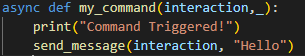
To define your command use async functions. Since you're using the basic command documentation we will mainly focus on how to add commands without options.
Step 3: Add The Command
add_command("greet", "Greets You!", my_command)
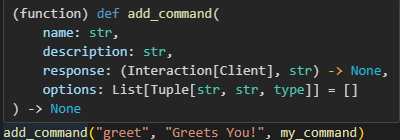
Now you will use the add_command() function with the paramaters of name, description, response, and more.
Step 4: Run Your Bot!

Finally, run your bot and see if it logs in.